Connect Remote Server To Colab
- For GPU support, with NVIDIA drivers and the NVIDIA container toolkit installed, use:
docker run --gpus=all -p 9000:8080 us-docker.pkg.dev/colab-images/public/runtime - SSH tunneling to the remote server:
ssh -L 9000:localhost:9000 seclab-gpu- use this cmd to ensure the tunnel is open:
ps aux | grep ssh
- use this cmd to ensure the tunnel is open:
-
connect to the local runtime in colab: enter the URL
http://localhost:9000/token=?in the browser - check the GPU usage:
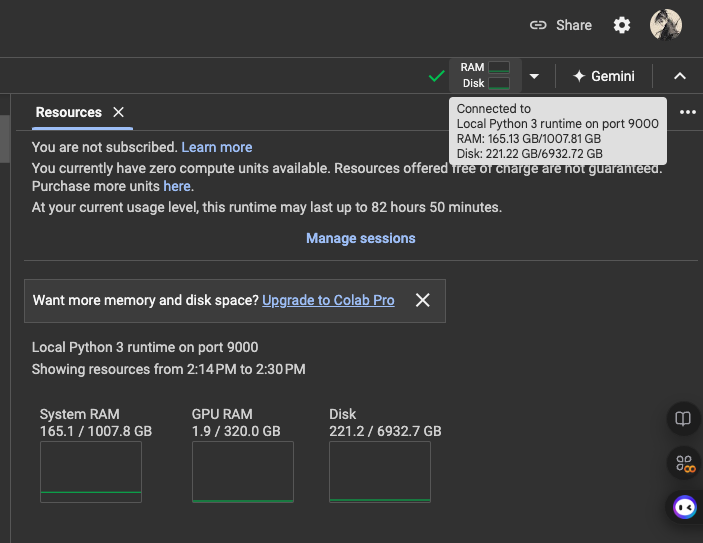
Enjoy Reading This Article?
Here are some more articles you might like to read next: